Stop those automated payments!
There are many reasons you may want to halt an automated payment. If you need to close your account, your credit card number gets changed, or if you’ve changed service providers, you’ll want to take these steps to stop your automated payments:
If you pay through your bank:
Contact the bank by phone at least three days before the payment is made. Follow up with a certified letter within two weeks.
Banks sometimes tell consumers to work it out with the merchant, says Chi Chi Wu, staff attorney for the National Consumer Law Center. Instead, invoke the Electronic Fund Transfer Act, which governs automatic bank drafts and puts the responsibility to stop payments on the bank—not the merchant. You can also copy the merchant on the letter to show the bank that the creditor is aware of your wishes.
If you pay via credit card:
It’s actually up to the merchant to stop the charges, not the card company, says Wu. At the same time, you have more protection from unauthorized drafts and mistakes, and you’re not fighting to recoup money that’s already missing from your account, she says.
Notify the merchant and the credit card company separately that you’re stopping automatic payments. Follow up with certified letters to each, and dispute any subsequent charges.
Please read more here to understand clearly : Auto Payment Issue
—Dana Dratch
Ps: Thats why i hate when he paying like that. Right now, we paying manually. Its more better and i can have walk shopping when he paying bills at bank. Huhu..
skip to main |
skip to sidebar
Sharing my thought about financial and debt issue. I want my husband become a millionaire.






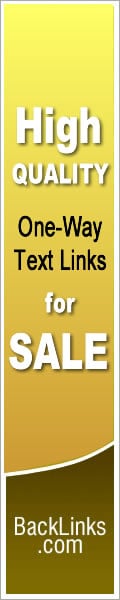
No comments:
Post a Comment